Site settings allows you to check the current settings of your site and change some of its information.
Settings List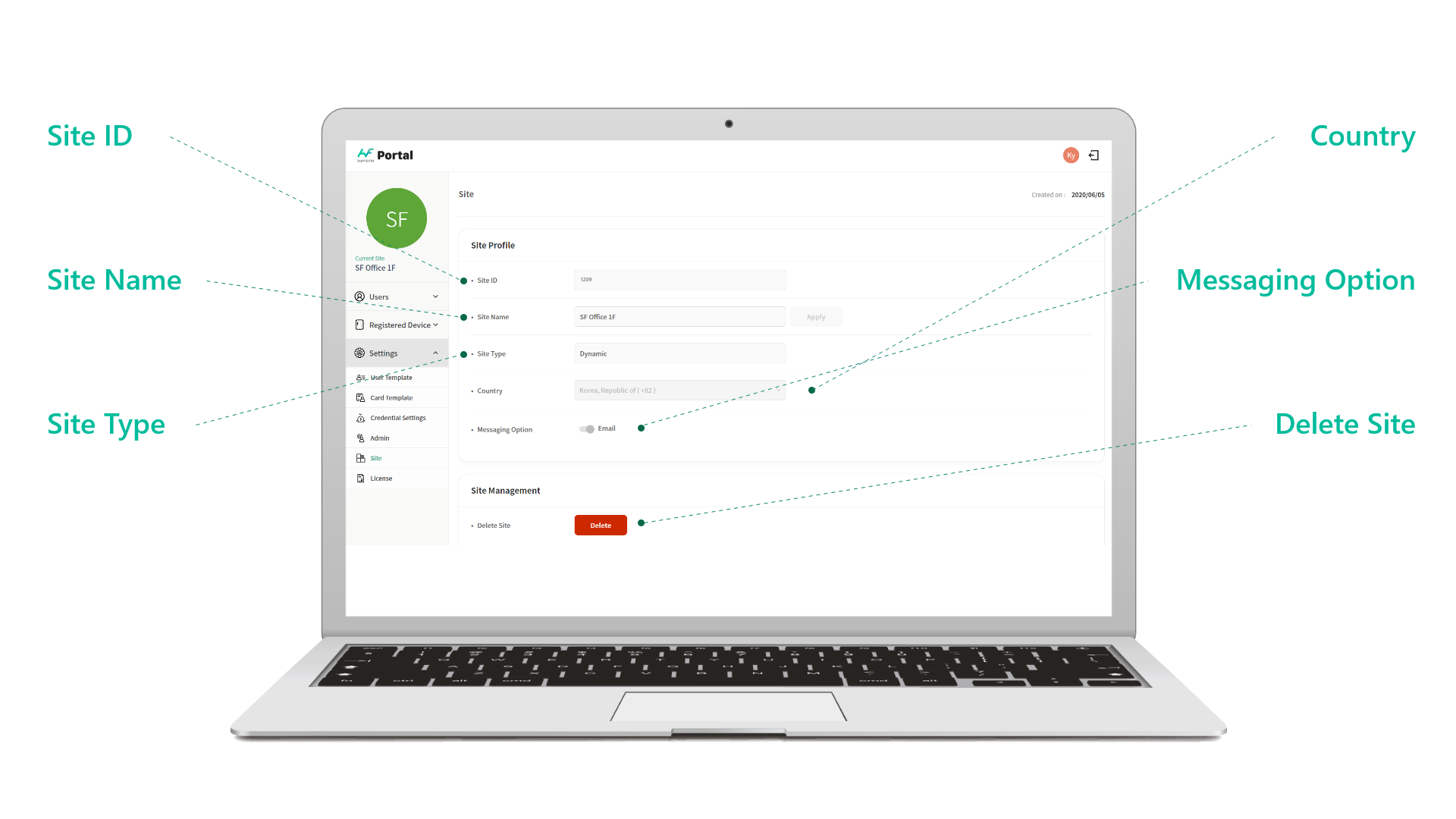
Settings 1. Site ID
Settings 2. Site Name
Settings 3. Site Type
Settings 4. Country
Settings 5. Messaging Option
Settings 6. Delete Site
Site ID
Site ID is an unique ID for your site.
It is created upon the time of site creation.
The information is used for integration with Biostar.
Note: Site ID is information that cannot be changed.
Site Name
Site name is the title for your site that lets you and your members distinguish the site from others.
Site name is printed on the top left corner of Airfob Portal when you sign in.
It is also portrayed on the bottom of the mobile card issued to your members.
Note: Site name can be changed any time.
Upon the the change of site name:
- on Dynamic Site:
- change applies instantly on the portal
- change applies instantly on all of your members' mobile cards- on Regular Site:
- change applies instantly on the portal
- change applies to mobile cards issued here onNaming rule:
- Idendical site name can exist:
Like user nickname, site names can be idendical to other sites. General names such as New York can be used with no limits.Note: Unlike user ID, same, idendical names as other sites can be used to name the site.
Site Type
There are two site types to manage your site: Dynamic and Regular.
Site type can be chosen when creating the site.
Note: Site type cannot be changed once the site has been created.
Country
Country is the standard information for your site that determines the language of all services that Airfob Portal provide.
Country information is related to:
- The language for emails that invite your site admins
- The language for emails that lets your change password for your admin account
- The language for emails that notifies you of the current site license status
- The language for emails that verifies your account
- The language for emails or SMS that issues download link for mobile cards for your members of the site
Messaging Option
Messaging option is the means of delivering download link for mobile cards to your members.
You can chose one between email or SMS.
Note: SMS needs to be activated in order to use the service.
Delete Site
Site can be deleted permanently.
Upon deleting the site:
- No records or logs will be left
- All users will be deleted
You must be qualified like below:
- You must be Master admin
- There must be no activated mobile card
- There must be no registered device
Note: Double check the above requirements and consequences before deleting the site. Site cannot be recovered once deleted.