Check the FAQ to find out how the app use and location service and inter-relation.
Location Service FAQ
 |
Q1. Does location service store private information? |
|
- A. No. Airfob Pass app does not store any location related private information on the app or on the server. Location service only uses its permission necessary to operate the app in the background. If you use the app only in the foreground, you do not have to agree to location service.
|
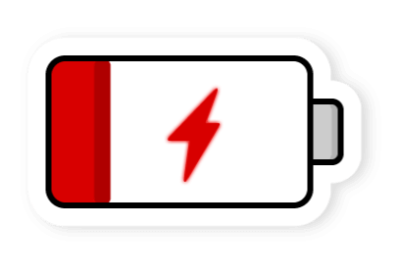 |
Q2. Does the battery consumption increase if I agree to location service? |
|
- A. No. Location service does not utilize actual location functionality like GPS which consumes batteries. Airfob Pass app does not consume extra battery by agreeing to location service.
|
 |
Q3. Do I must agree to location service to use the app? |
|
- A. No, if you are using iPhone. You can still use the app even if you do not agree to location service. However, you can only use the app in the foreground mode, and if you are to use the background mode, you must agree to the location service to use the feature.
- A. Yes, if you are using Android. If you are going to use BLE instead of NFC, you must agree to location service to use the service in BLE.
|
 |
Q4. What is the reason for agreeing to location service to use Bluetooth feature? |
|
- A. In order to use the app in the background mode, the app requires different permission and technology from when using the app in the foreground mode. OS requires the location service permission to use the technology. If you will be using the app in the foreground mode, you do not have to agree to location service.
|
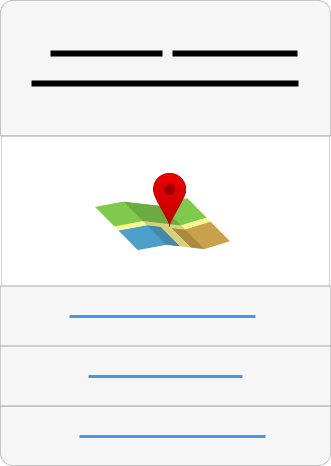 |
Q5. Consent for Location Service randomly pops up on the screen on my iPhone. Is this right? |
|
- A. Popup for location service consent is the function of privacy reminder for the user that OS provides. If you select Don't Allow, the notice can randomly popup. If you select Ask Next Time, the notice may ask you each time you quit and start the app. If you select Allow Once, you may not see the notice any longer. If you select Allow While Using App, the you may encounter the notice randomly. If you do not agree to Location Service, you may be limited in using the app in background mode.
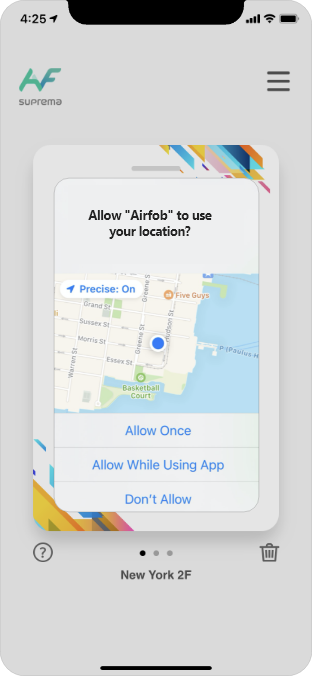
|
 |
Q6. Do I must turn on the Precise Location option, if I have updated to iOS14? |
|
- A. Precise Location is the new option on iOS14. If you turn off the Location Service toggle, there may be effect on the wireless authentication performance and be partly not recognized in background mode. If you would like to use the app in the background, turn on the Precise Location option toggle.
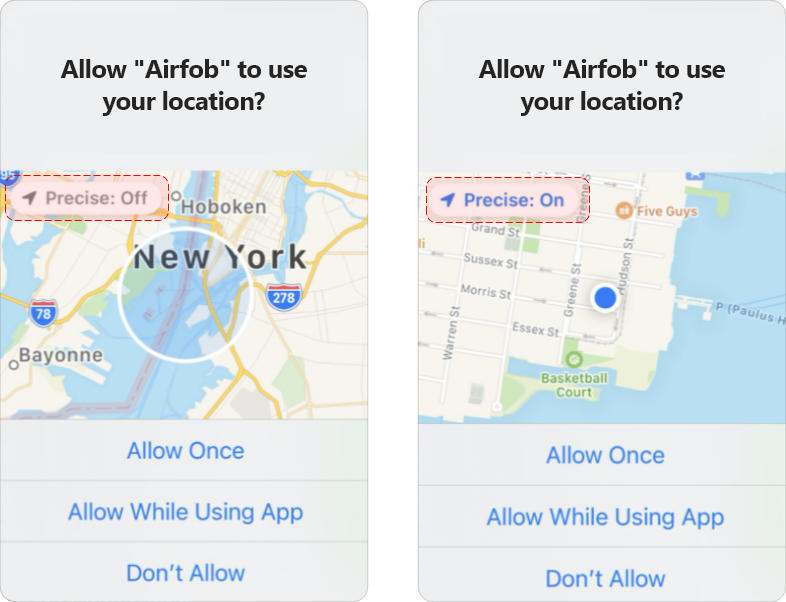
|